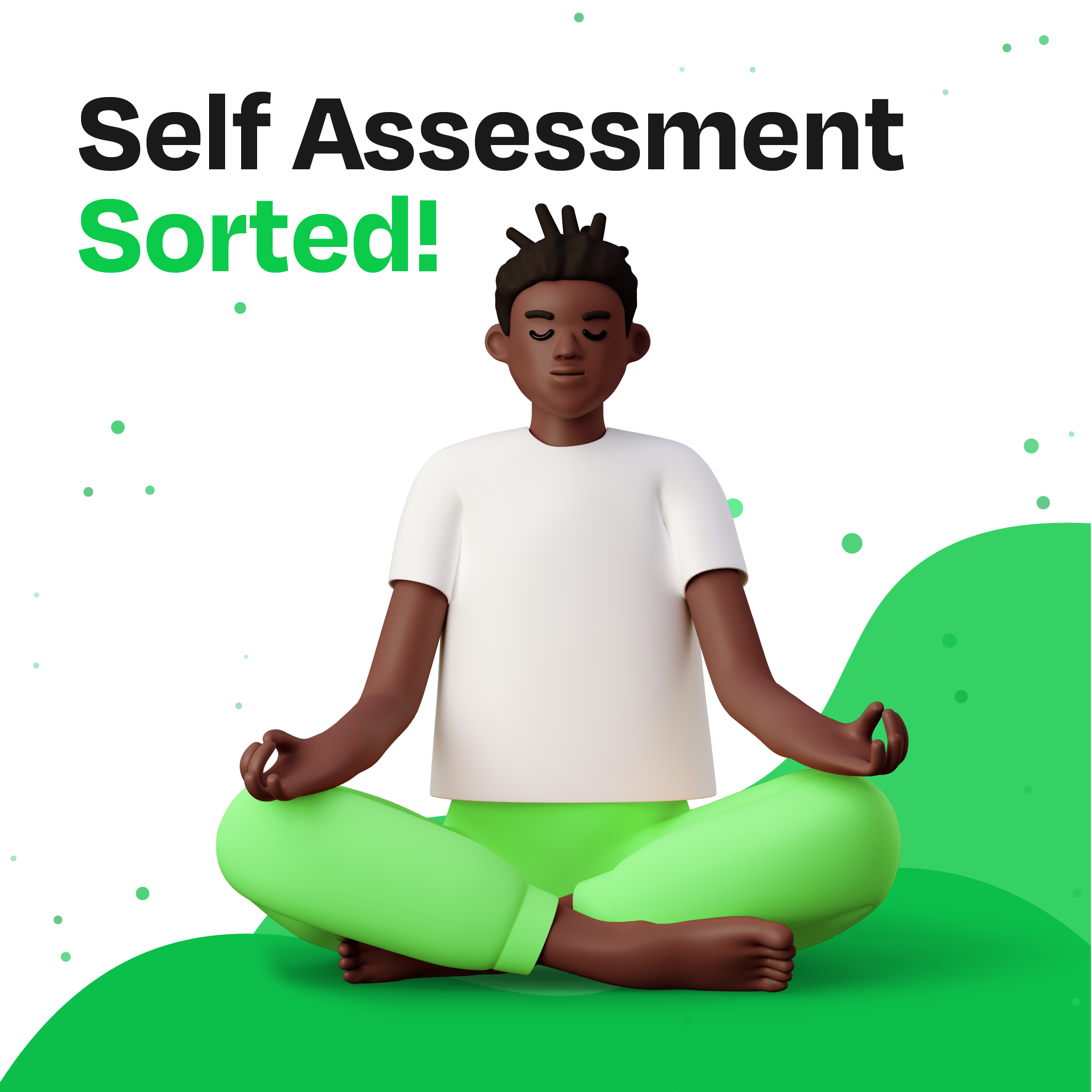How contractors can harness the power of LinkedIn
LinkedIn is the top professional social networking site in the world.
There are currently more than 26 million users in the UK and the number is always growing.
Among them could be the hiring manager or recruitment agent who is the key to your next contract!
87% of recruiters use LinkedIn as a candidate search tool – even former US President Barack Obama once joked in a press conference that he would join LinkedIn to help him get a job after his term was up!
Here are some tips on using LinkedIn effectively to market your skills and help bag a new contract.
Your LinkedIn profile
A visible and complete profile is critical to ensuring your name appears when someone is searching for a contractor with your skill set.
Your profile should be up-to-date and 100% complete (LinkedIn measures this for you and will advise you what you need to add). Users who include a profile picture are 14 times more likely to get views while those who list their skills are 13 times more likely to get their page looked at.
Here’s a checklist of what you should include:
- A professional profile picture
- Your educational background and qualifications
- Your latest 3 appointments and dates
- Your skills – there are 45,000 to choose from on LinkedIn
- A personal summary
- At least 3 recommendations
Getting LinkedIn recommendations
You can ask any of your existing connections for a recommendation by clicking on Profile > Recommendations > Request Recommendations. This can be anyone you have dealt with professionally – for example colleagues, clients or managers.
Stick to people who have had direct contact with you and your work and always ask them personally, don’t just send a mass email to your connections.
When someone gives you a recommendation you will get an email notification from LinkedIn. You can ask for revisions if necessary and you can then choose whether or not to publish it on your profile.
Build your connections
Once you have a top notch profile, you need to get working on increasing the size of your network. The number of connections you have exponentially increases your exposure and access to other LinkedIn members.
LinkedIn will suggest people you might benefit from connecting with and you can also import your contact lists from the likes of gmail. Once you make a new connection you can review their connections and if there are any that you know, you can invite them to connect with you as well.
Another way to build up connections is to add the LinkedIn icon to your email address (or website if you have one) and connect it to your profile page.
Be an active user
LinkedIn hates wallflowers! You’ll get a higher ranking in candidate search results if you are seen as a “participator”. You can do this by:
- Posting frequent status updates – but keep it professional
- Liking, commenting and sharing interesting content
- Posting any articles or blogs you have written
- Answering questions
- Tagging your connections
Join groups
By getting involved with LinkedIn groups you can demonstrate your expertise and engage with your professional peers. To identify professional groups in your industry or geographical area, go to the Work icon then click on Groups.
Some groups are open, for others you will need to be accepted as a member by the group administrators.
Follow companies
LinkedIn makes it easy to find and follow companies. If there are companies that you would really like to work for, make sure you follow them on LinkedIn. This will keep you to date with their company news and whether they are hiring.
LinkedIn is also a great research tool if you get an interview. You can swot up on the company’s history, culture and values so that you can confidently answer questions about what they do.
You may also want to check out the CEO or interviewer’s profile for any interests that could give you an edge in the interview. Be careful though, claiming to share a fluency in French might be a dangerous path if “Mais oui” is all you’ve got!
Show you are available
Last but not least, if you are able to announce that you are seeking a new contract, then do. You can do this in your headline or post a status update.
You may want say that your assignment is coming to an end and that you are looking for a new challenge. Include the ideal role you are looking for and where you want to be based.
Follow us!
We hope these tips help you make the most of the huge potential LinkedIn can offer contractors who are in the market for a new role.
We would love to add you to our LinkedIn followers – Click here to view our page
This article was originally published on 25th April 2019 and updated on 7th December 2020.